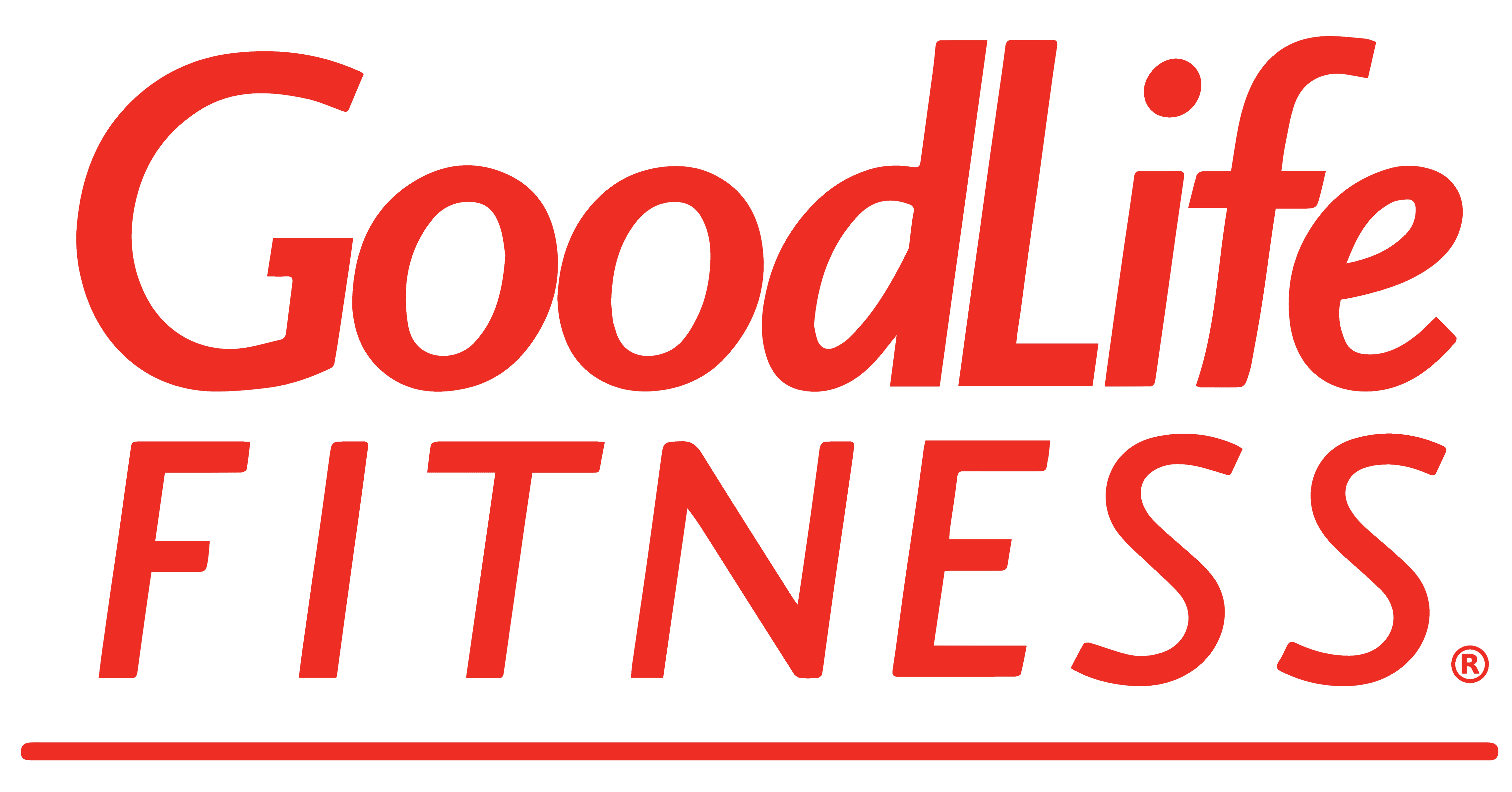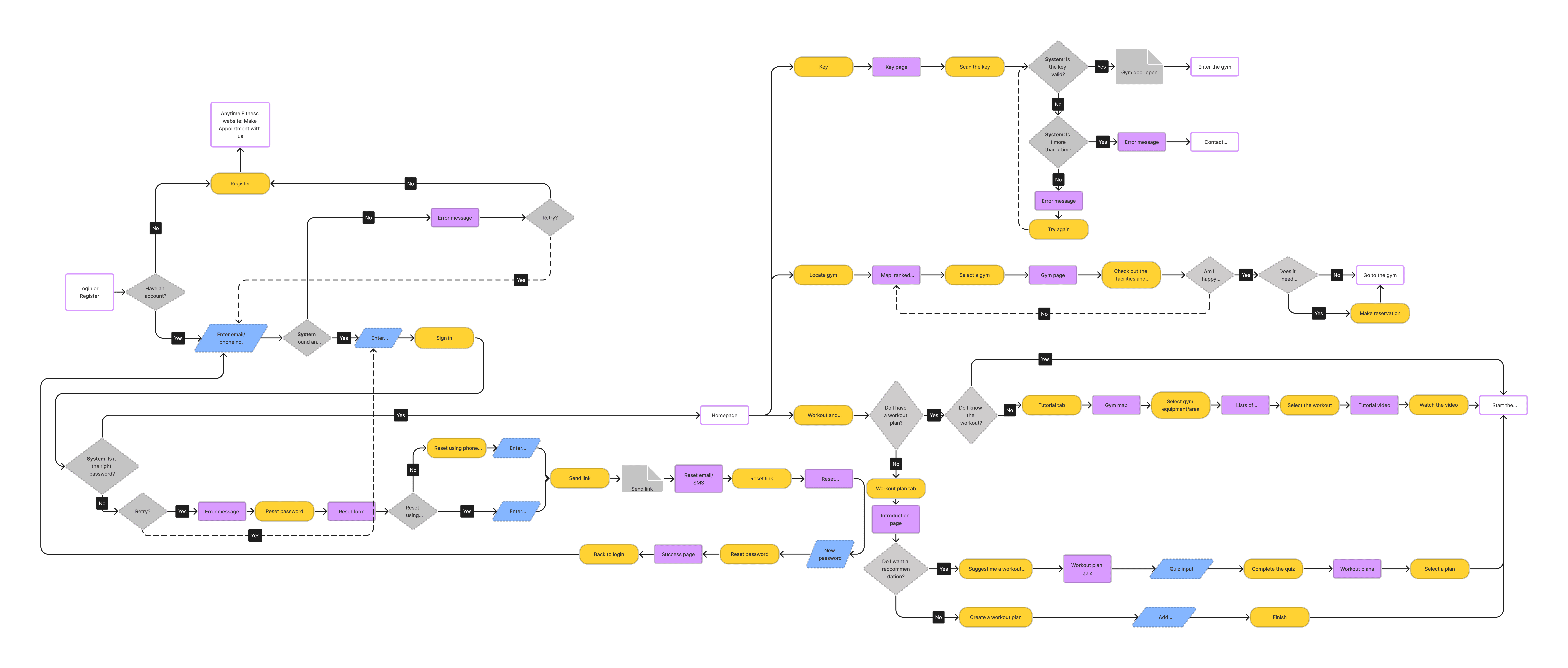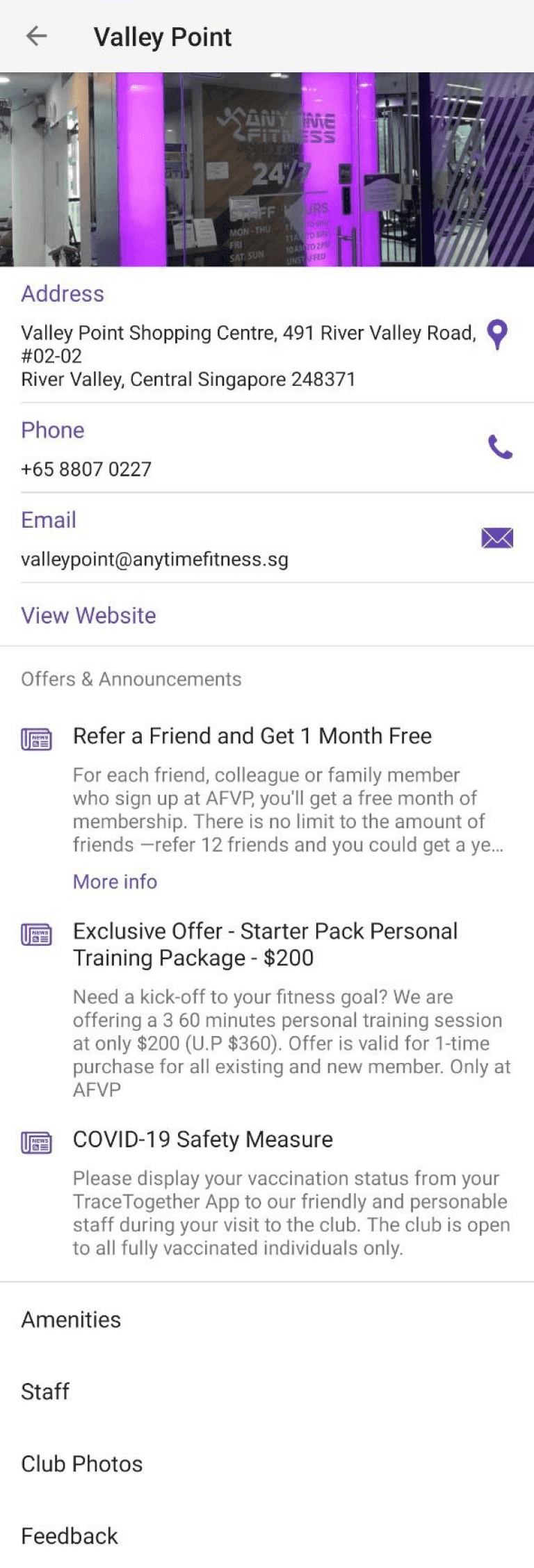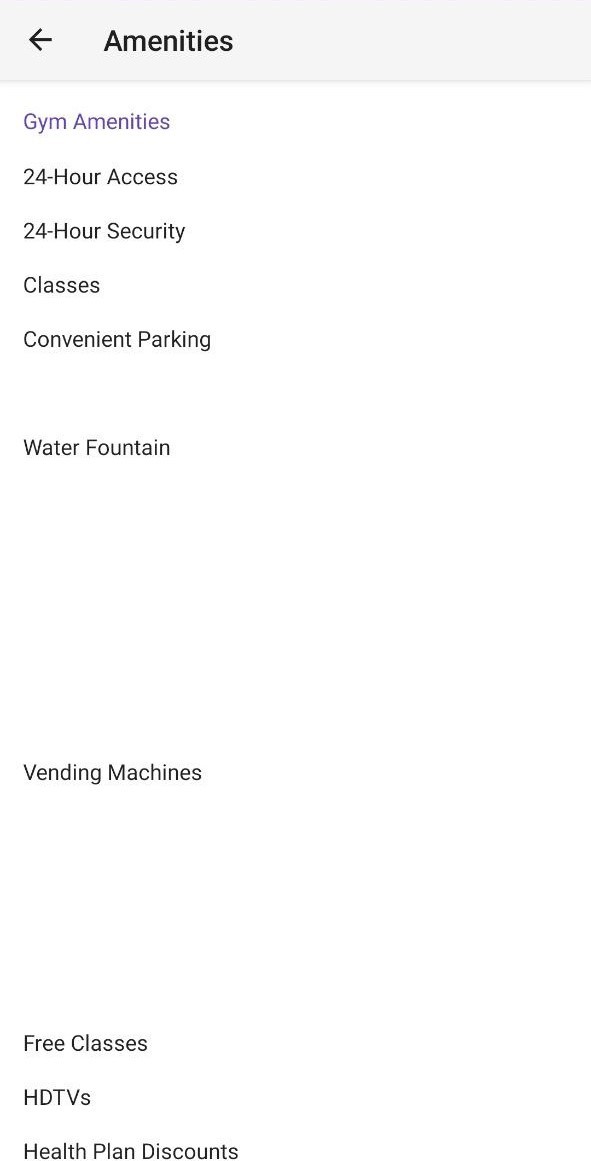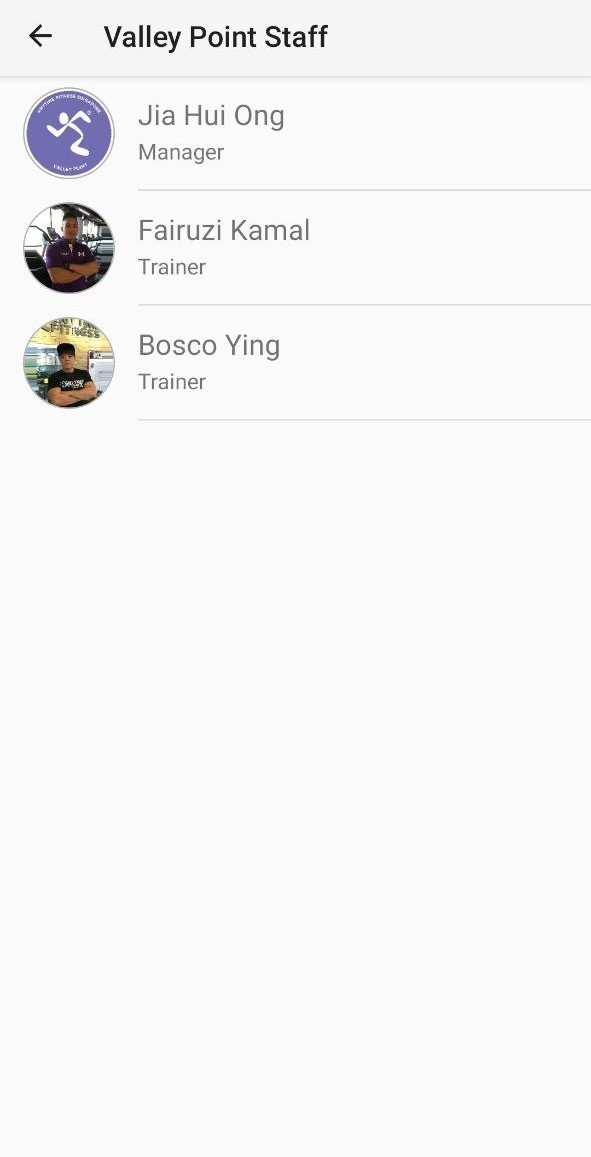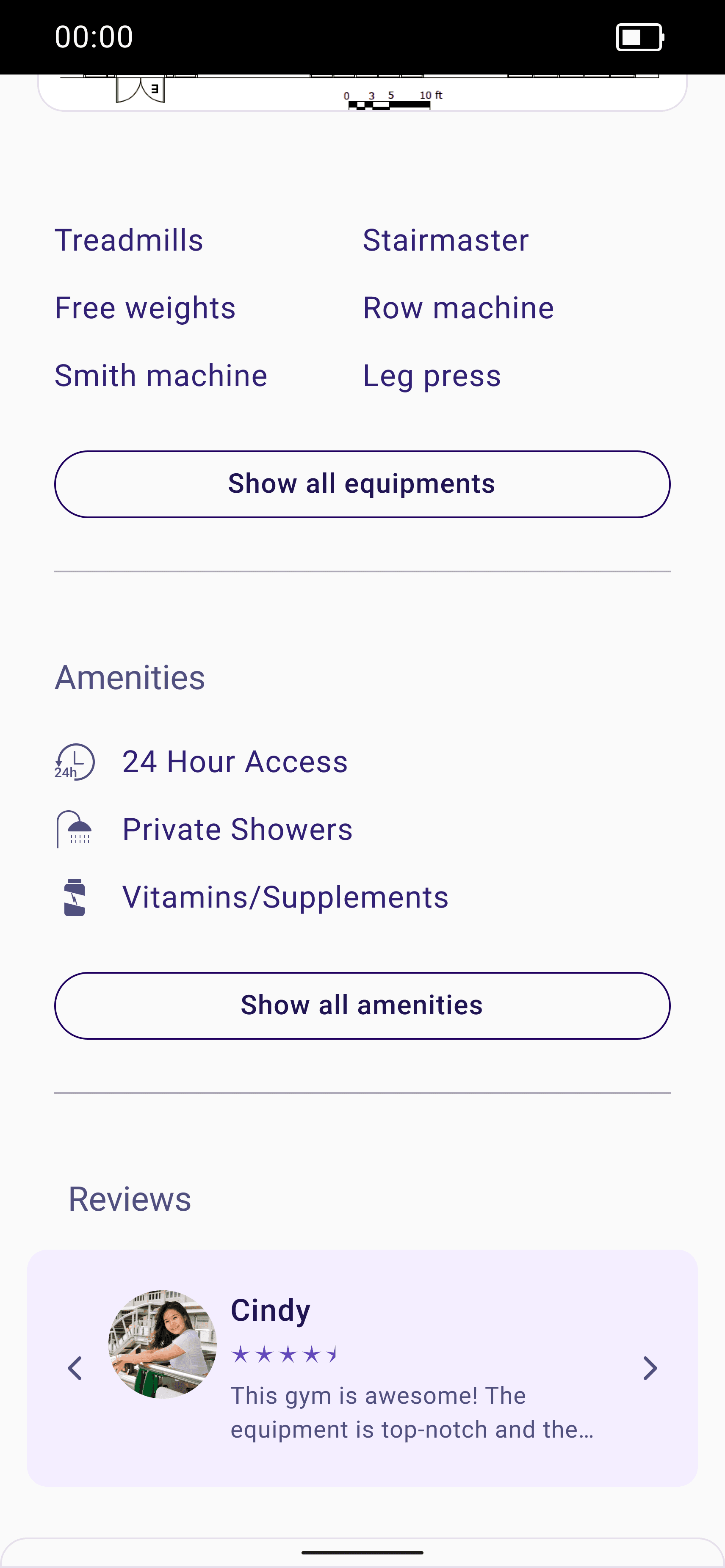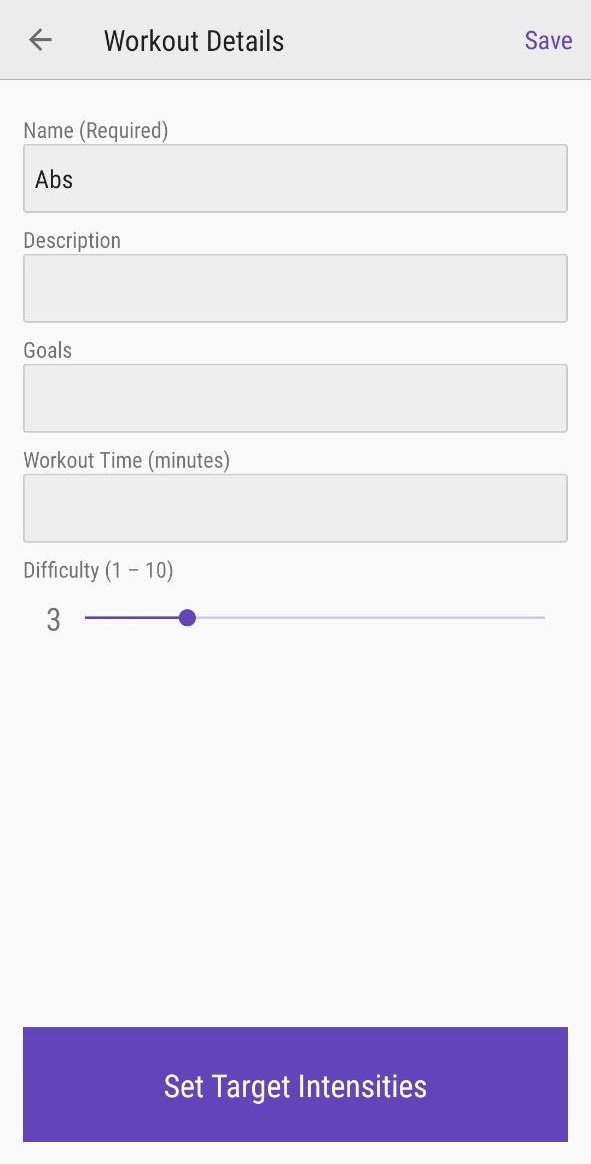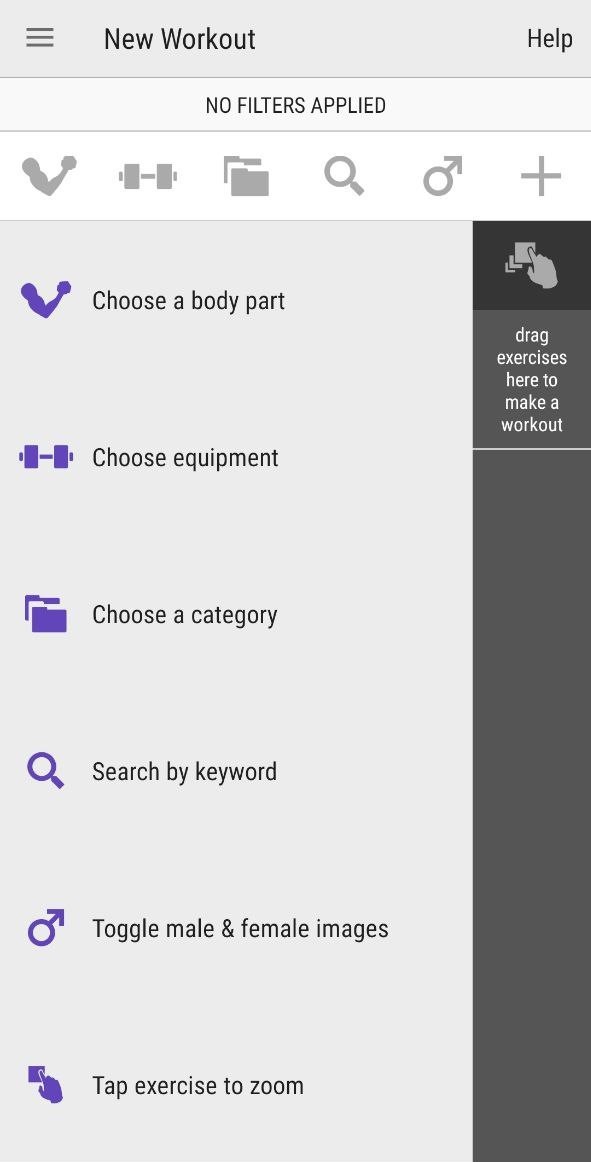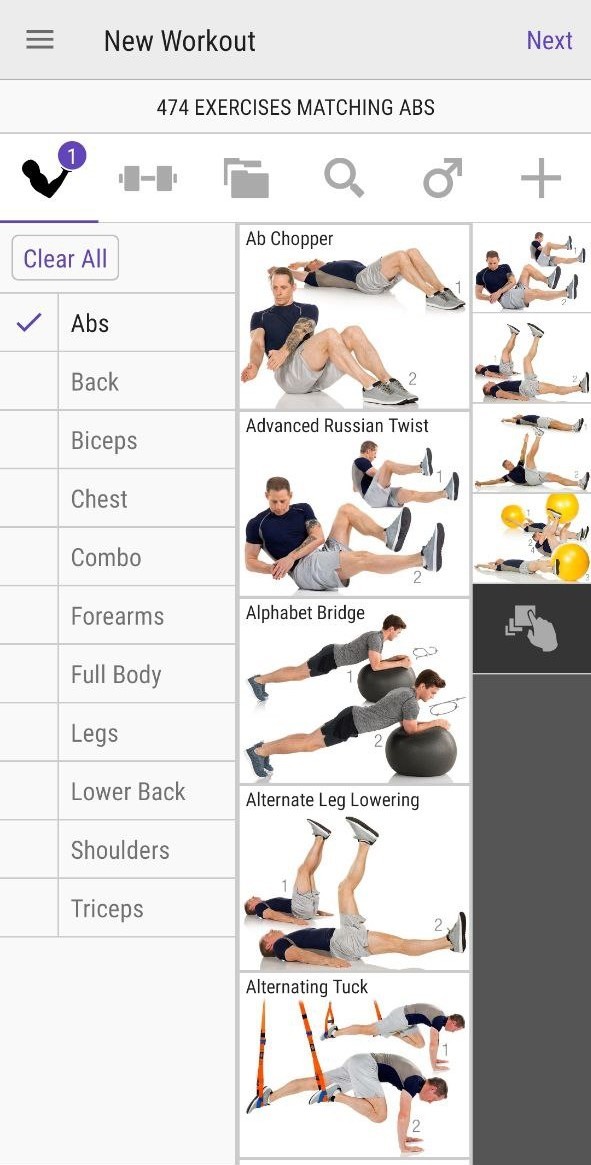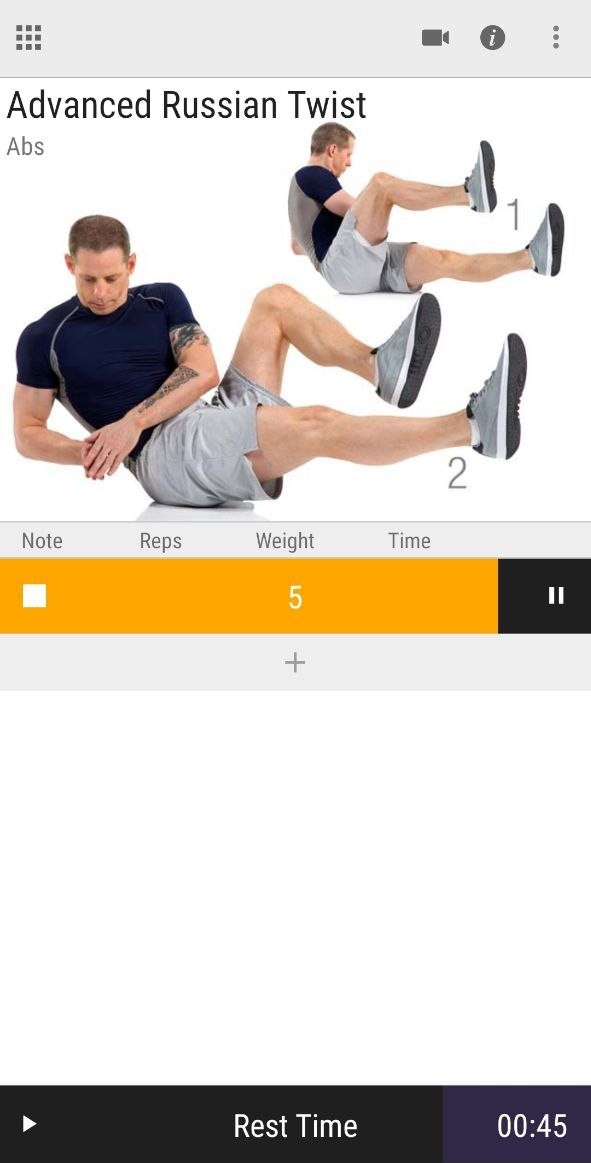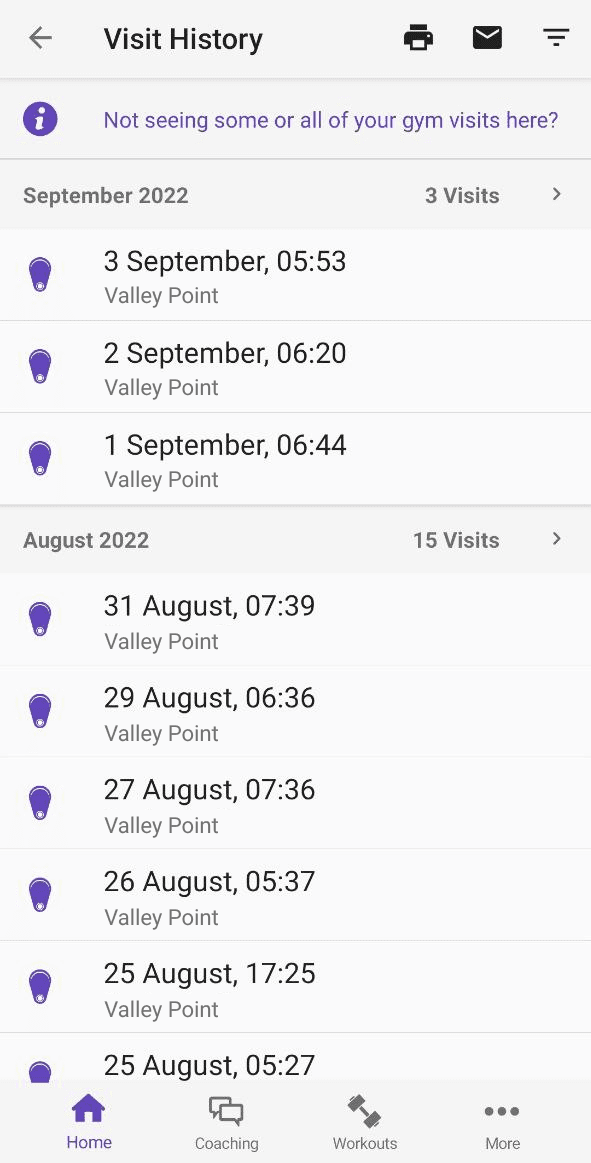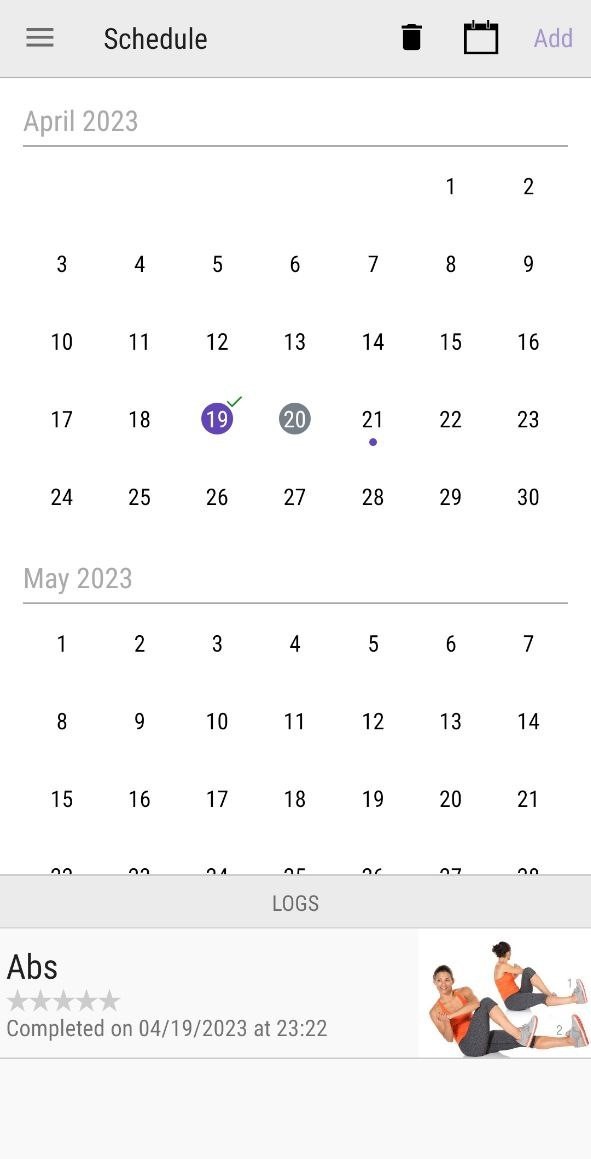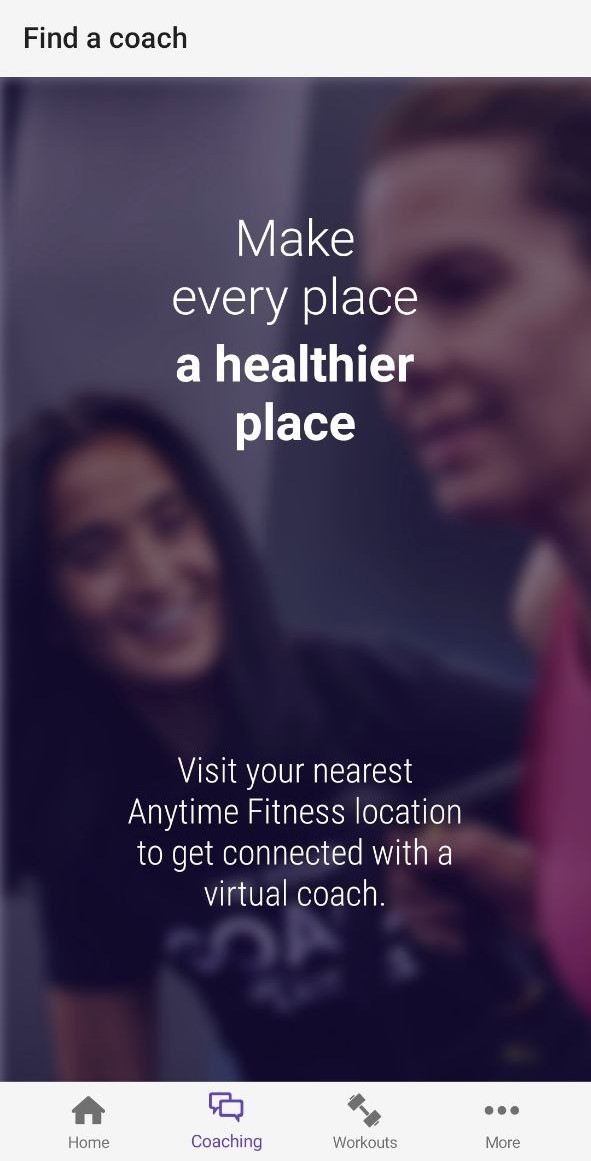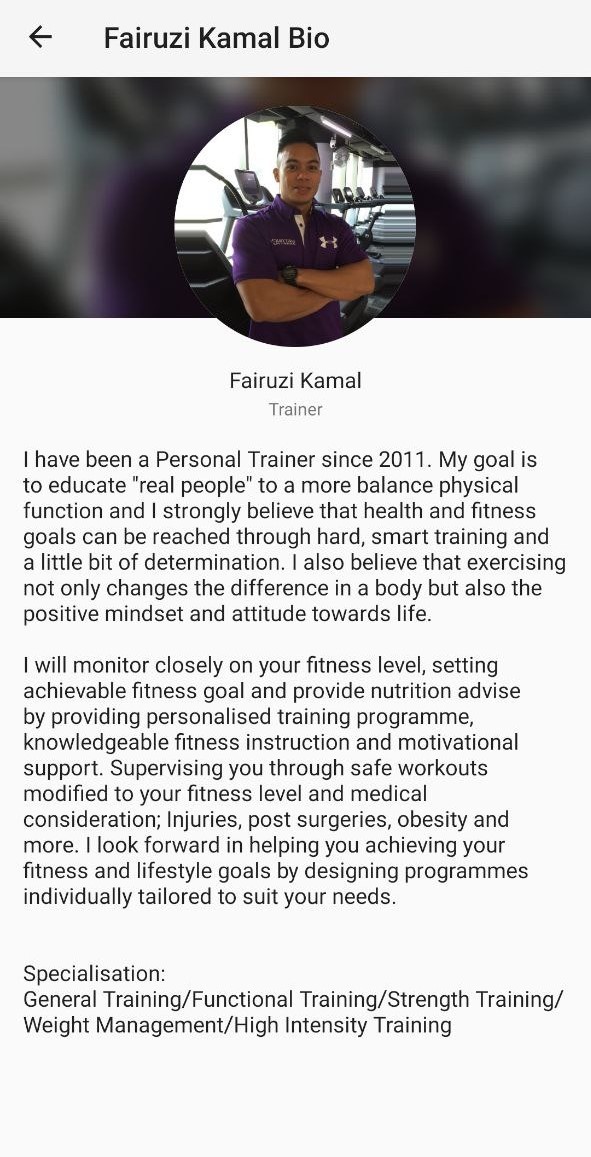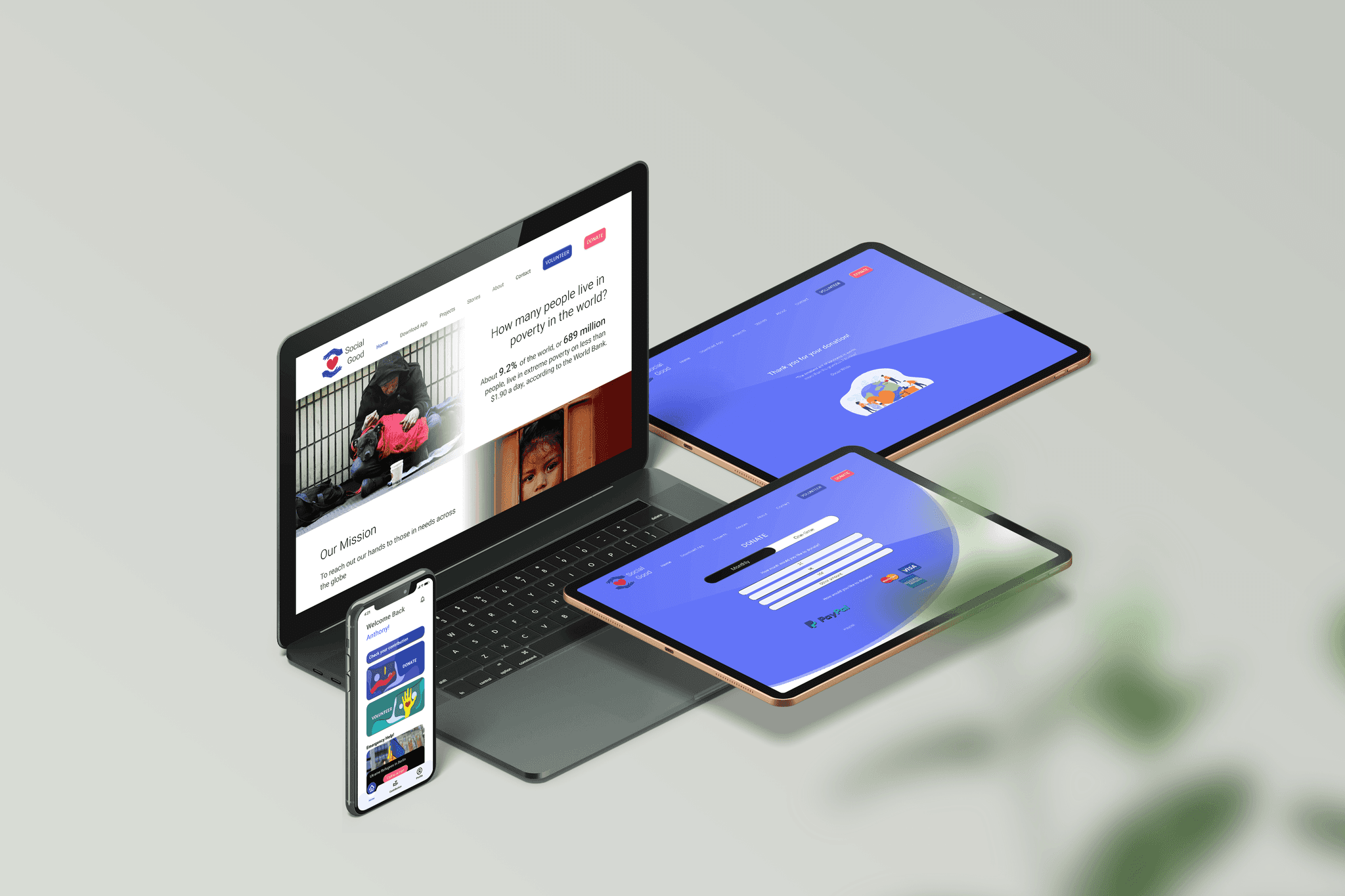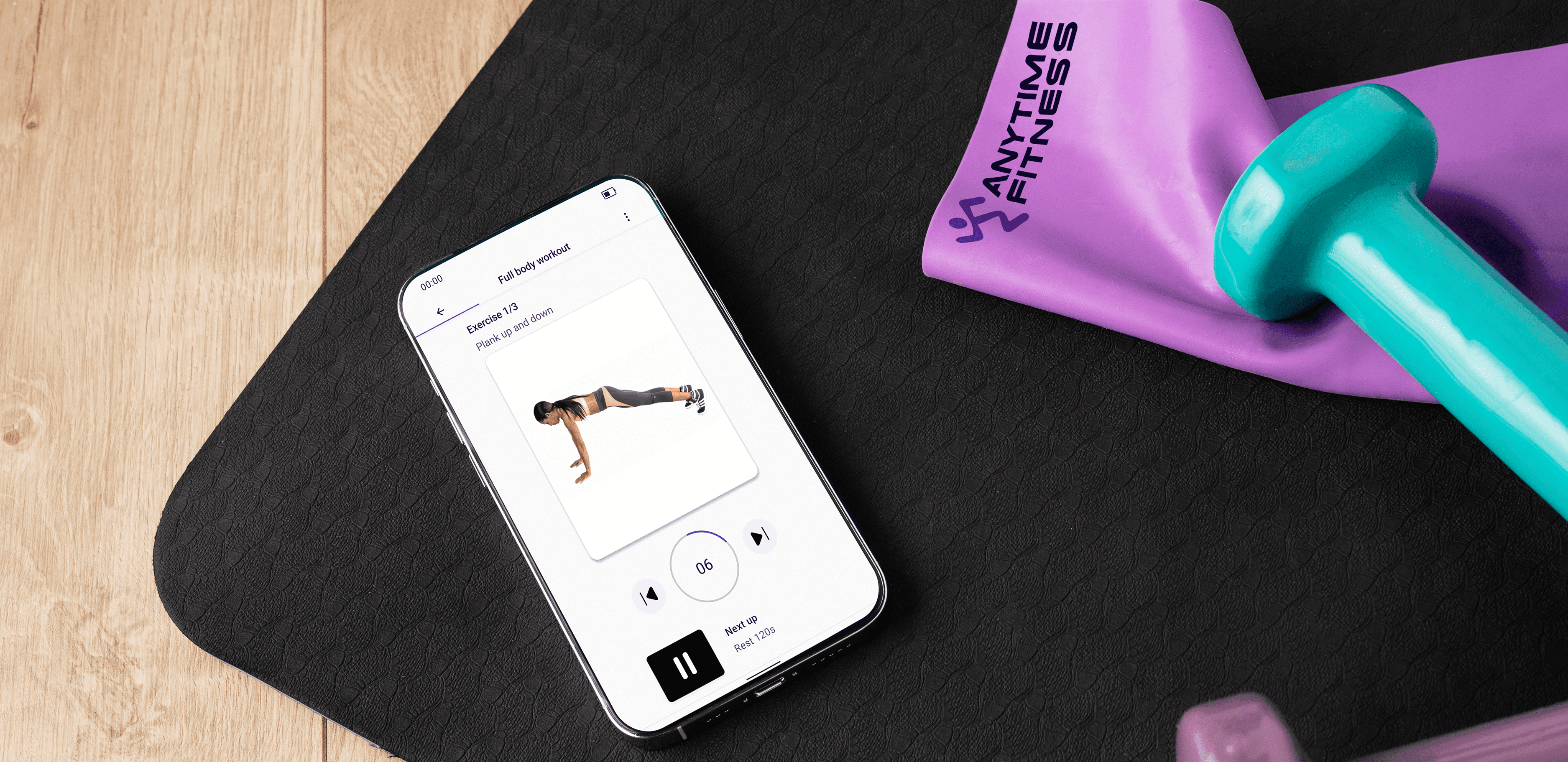
Redesigning Anytime Fitness App
Disclaimer: This is a personal project and is not affiliated with Anytime Fitness in any official capacity.
Have you ever opened, logged into an app and not knowing what exactly it was supposed to do? That was my experience with my gym’s apps. There are two of these apps but I ended up using none of it. And I thought that was such a waste because I personally believe that my gym is great, it has great amenities, not to say the convenience that it offers. But that also gave me an idea to make a fun project out of the experience.
Anytime Fitness is a 24-hour gym franchise that offers members access to their facilities at any time of the day or night. With over 4,000 locations in more than 30 countries, it's one of the largest gym chains in the world.
Anytime Fitness provides two mobile apps for its members. The Anytime Fitness app is for members to view their membership status, track their gym visits, communicate with their coach or personal trainer, and view gym information. Anytime Workouts is a workout app that provides members with a wide variety of exercises and workout plans and allows them to track their workouts.
The objective of this project is to enhance the functionality of the existing Anytime Fitness apps while prioritizing the convenience of the users, which is the fundamental value of the company. This involves making improvements to the apps’ utility and usability to better support the fitness journey of Anytime Fitness members and gain their trust.
Research
To better understand the needs, and goals of members and the issues they were experiencing regarding the apps, I conducted research on the target audience, user interviews, and app reviews analysis.
Target audience
Anytime Fitness serves a broad demographic range of members, including both men and women of all ages, fitness levels, and backgrounds. Anytime Fitness positions itself as a convenient and affordable option for busy people who want to stay active and healthy.
User Interview
I conducted user interviews to gain more understanding of who the Anytime Fitness members are, and their experiences with the Anytime Fitness app.
Participants
2 active members,
2 ex-members
Setting
Informal
3 Questions, 2 Tasks
20 ~ 30 minutes
Findings
3 out of 4 chose Anytime Fitness out of convenience
4 out of 4 have never or rarely used the Anytime Fitness app
2 out of 4 did not know the existence of the Anytime Workout app
Here are some remarks from participants regarding the apps:
Anytime Fitness app
It’s annoying, it keeps on telling me to go to the nearest gym
Nice homepage. I like the gym visits record but the rest is dead... it’s not giving me much
I think the website version for the gyms’ information is better because it looks neater there.
Anytime Workout app
I like the start, the part where they recommend me the plan...
Where am I supposed to click?
I prefer my phone timer...
App review analysis
I took an extra step by conducting an app review analysis for both apps, with an expectation to gain more insights into frequent app users’ perspectives.
Anytime Fitness app and Anytime Workout app are paired with each other and the majority of the reviews were related to both apps. So, I decided to carry out the app reviews analysis for two apps side by side.
After collecting reviews from the Google app store, I narrowed down the dataset by filtering for reviews from late 2022 to 2023, with the following guiding questions in mind:
☆
What are the most common issues or complaints that users have with the application?
☆
What features do users enjoy or find useful, and why?
☆
What aspects of the user experience are causing frustration or confusion?
Defining Problem
Affinity diagram
Affinity diagram was used to organize the app reviews and to identify common patterns.
Affinity Diagram
Pain points
Based on the analysis of app reviews, three major issues were identified in the apps:
1
Poor performance
Users experience the frustrating sign-in loop between two apps
2
Limited utility
Users feel that the apps have low utility
3
Confusing navigation
Users find that the apps are confusing to use
Personas
Then, I created two user representations based on the data from target audience research, user interviews, and app reviews analysis; meet Louis and Emma.
Louis, the busy professional
Emma, the fitness enthusiastic
Problem statement
To be more focused, I developed a problem statement based on the pain points and the user personas. And this will act as a guiding tool for the rest of this project:
Anytime fitness users are busy professionals who need a gym app that facilitates their gym visits better because they face frustrating sign-in issues, low app utility, and confusion while using the Anytime Workouts and Anytime Fitness apps.
Solution Ideation
HMWs
HMWs method was used to generate ideas and solutions, as it is a great way to turn problems into opportunities:
☆
How might we enhance the overall user experience of the Anytime Fitness app to encourage more frequent and consistent gym visits among busy professionals?
☆
How might we leverage technology (such as biometric authentication) to streamline the sign-in process for Anytime Fitness users and improve the overall security of the app?
☆
How might we incentivize Anytime Fitness users to engage more regularly with the app and track their progress toward their fitness goals?
From the list of HMWs, I narrowed it down to the following 3, which are broad enough to be creative and narrow enough to spotlight the issue:
★
How might we improve the sign-in process for Anytime Fitness users to make it more efficient and less frustrating?
★
How might we increase the utility of the Anytime Workouts and Anytime Fitness apps to better meet the needs of busy professionals?
★
How might we simplify the user interface of the Anytime Workouts and Anytime Fitness apps to reduce confusion and improve usability?
Feature gap analysis
Feature gap analysis against other fitness apps was also conducted to gain awareness of what are the competitors offering using their mobile apps.
Our competitors:
Sweat is our indirect competitor. They are not affiliated with any gym however they are a well-designed, all-rounded workout app. Their target audience is women of all fitness levels and they provided nearly every aspect of fitness; online workout classes, food planning, and even a community forum.
Snap Fitness is our direct competitor. They are also a worldwide 24/7 franchise gym. They offer a mobile app that helps improve their members' lifestyles in diverse ways, including nutrition tracking, workout videos, meditation programs, and podcasts.
Planet Fitness is our direct competitor. They are another worldwide franchise gym, and many of its locations operate 24/7 (though not all). However, they offer a comprehensive mobile app that provides users with information about their gym and more, including gym details, a crowd meter, workout videos, exclusive discounts and deals from affiliated brands, a progress tracker, and a digital key.
Goodlife Fitness is our direct competitor, however, they are franchise gyms exclusively in Canada. Their mobile app offers class booking, workout tutorials, a training calendar, club details, and a digital key.
At this stage, I also figured combining the Anytime Fitness app and Anytime Workouts app would be more efficient for the user experience and also reduces the sign-in issue (i.e., back-and-forth loop between 2 apps).
Prototype
Bringing solution ideas to life
To begin with, I created a userflow to have a better visual representation of the key features I would like to integrate and the paths a user takes within the improved app.
Userflow
Design iteration
Shortly after, I proceeded with digital sketches, high-fidelity prototypes, and user testing.
During the user testing, I found out that most people did not need a tutorial feature. Additionally, it was noted that users tended to search for exercises by body parts instead of fitness machines or the name of the exercise. So, I adjusted the design to allow users to see the specific muscle groups and filter workouts by muscle groups before adding them to their program.
It was also noted that a significant number of test users did not know how the digital key worked. In the second design, the instruction is adjusted to a phrase that users are more familiar with, and an indication has been added to show when the scan is completed, and the door is opened.
Final design — design recommendations
Addition of gym access
In the initial user journey, accessing the gym requires the use of a physical key FOB, which is no longer the most convenient option nowadays.
In the revamped design, I have added a digital key feature that allows users to access the gym through the app, eliminating the need for an additional physical item. Several existing technologies can be used to implement the digital key, such as Wifi, Bluetooth, NFC, and RFID. And RFID is already used in the physical key FOB. I have placed the key feature on the far left of the menu bar, making it the primary on-the-go feature of the app once it is implemented.
Gym details
Access to gym details is one of the main features of the initial app design. However, those details are hardly essential and they are wordy and chaotic.
In the revamped design, I added useful details such as a crowd meter, gym layout, and reviews.
Workouts
To recap: in the initial user journey, there are two separate apps: the Anytime Fitness app and the Anytime Workouts app. To access the Anytime Workouts app, the user needs authorization from the Anytime Fitness app. However, this process recently became a problem, as users got stuck in a loop. In the revamped design, I have incorporated the workouts feature into the Anytime Fitness app, eliminating the need for a second app.
Furthermore, navigating the Anytime Workouts app can be confusing, which undermines the effectiveness of its excellent workout programs. As a result, I have simplified the user experience for starting and also creating workout programs.
Tracking and scheduling workouts
In the initial design, tracking is done separately; workout logs are under the Anytime Workouts app, and the visit logs are under the Anytime Fitness app. In the Anytime Workouts app, users could also schedule workouts by clicking on the date and selecting a workout.
To further simplify the process, I have integrated workout schedules, workout logs, and visit logs into a single calendar. Additionally, I have included quick access to scheduling on the workout program page and classes page, making it more intuitive for users.
Personal trainers and classes
In the initial user journey, users are prompted to visit the nearest Anytime Fitness location if they wish to book classes or training. However, some Anytime Fitness locations post their class schedules on Instagram, which causes inconsistency among different locations and a lack of full transparency regarding what each location offers.
Therefore, I have incorporated a feature that allows users to browse all the classes and personal trainers offered by Anytime Fitness in their area. Additionally, I have reorganized the personal trainer profile page for ease of reading and searching for key information. This layout change also promotes consistency between trainers’ profiles.
Reflection
Future possibilities
There are definitely many more ways to improve the user journey of Anytime Fitness members that were left unexplored. For instance, one of the HMWs generated during the ideation phase was:
How might we leverage technology, such as biometric authentication, to streamline the sign-in process for Anytime Fitness users and improve the overall security of the app?
Furthermore, with more advanced technology such as Heads-Up Displays (HUD) on the horizon, it is exciting to see how the fitness app can continue to evolve and be integrated in the future.
Lessons learned
This is my first personal project, aside from the Google course projects and internships. With that, I have learned valuable perspectives, methods, and ways as a designer. Since there was neither a guiding hand nor any instruction, one major lesson was that there are numerous design strategies and methods available, and it is up to the designer to fully understand them and use them as tools in the project with purpose.
It is also my first time using app review analysis as a way to understand users, and I believe that it provides valuable insights into the user experience. Although it may not provide enough information to fully empathize with users in the way that user interviews do, it can be a starting point for identifying pain points and user needs. User interviews and surveys are still essential to gather information, to ensure that the user persona represents the entire user base and not just a group of users who downloaded the apps and also likely to leave reviews.